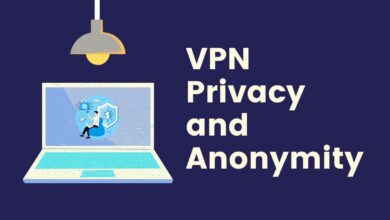Understanding VPNs For Privacy and Anonymity
Virtual Private Networks (VPNs) have become essential tools for internet users worldwide, where online privacy and security are paramount. Whether you’re a tech-savvy individual looking to bolster your digital security or someone new to the concept of VPNs, this guide will provide you with a clear understanding of VPNs and their role in safeguarding your online activities.
What is a VPN?
A Virtual Private Network (VPN) is a technology that creates a safe and encrypted connection over a less secure network, such as the Internet. Essentially, VPNs are used to secure internet connections, safeguarding your online activities from cyber threats and ensuring privacy.
There are many benefits of using a VPN. It creates a secure connection by connecting your device to a server, possibly in a different geographical location. This process masks your IP address, making it appear as though you are accessing the internet from the server’s location rather than your own. For instance, you can access content that might be restricted in your region by connecting to a server in a different country.
How Does a VPN Work?
A VPN works by creating a secure and encrypted connection between your device and the internet. [1] This process involves several key steps to ensure your online activities are private and protected from potential threats.
-
Connection to a VPN Server: When you activate a VPN, it connects your device to one of its servers. This server can be located anywhere in the world.
-
IP Address Masking: Once connected, the VPN masks your device’s original IP address. Your online activities now appear to originate from the VPN server’s IP address, not your own.
-
Data Encryption: The VPN encrypts all data that is sent from your device. This encryption turns your data into a complex code that is nearly impossible to decipher without the correct decryption key.
-
Secure Data Transmission: Your encrypted data is then transmitted to the internet through a secure tunnel. This tunnel is created using various tunneling protocols like OpenVPN or WireGuard, which ensure the security and integrity of your data.
-
Data Decryption: When the data reaches its intended destination, it is decrypted and processed as usual. The recipient of your data sees it as coming from the VPN server, not your actual location.
-
Response Routing: Any data sent back to you is also encrypted by the destination server and then sent to the VPN server. Once it reaches the VPN server, it is decrypted and sent back to your device.
Fast Facts
“A VPN can make it appear as though you are accessing the internet from a different location, which is useful for bypassing geographic restrictions on websites.”
Types of VPNs
Whether you’re an individual seeking to protect your online privacy or a business looking to secure sensitive data, there’s a VPN type that fits the bill.
Personal VPNs
Personal VPNs are designed for individual users who want to ensure their online activities are private and secure. [2] These VPNs provide a secure connection to the internet, protecting users from various online threats, including hackers, government surveillance, and data theft. Personal VPNs are particularly useful for securing connections on public Wi-Fi networks, accessing geo-restricted content, and maintaining anonymity online.
Business VPNs
Business VPNs are tailored for organizations and their employees. They offer enhanced security features to protect sensitive company data. These VPNs enable remote employees to securely access internal company resources, such as databases and files, as if they were physically present in the office. Business VPNs often include additional management tools for administrators to control access and monitor network security.
Browser-based VPNs
Browser-based VPNs are a more lightweight option, often provided as extensions or add-ons for web browsers like Chrome, Firefox, or Edge. These VPNs secure only the traffic that goes through the browser, unlike full-device VPNs that secure all internet traffic from the device.
Browser-based VPNs are convenient for quick and easy privacy protection while browsing the web.
VPN Protocols
VPNs use different protocols to secure and transmit data over the internet. Each protocol has its own methods of encryption and data transfer, offering varying levels of security and speed. Here’s an explanation of some common VPN protocols:
OpenVPN
OpenVPN is widely regarded as one of the most secure and versatile VPN protocols. It is an open-source protocol, which means its code is available for anyone to review, contributing to its security and reliability. OpenVPN is capable of bypassing firewalls and provides strong encryption using technologies like OpenSSL and SSL/TLS. It works well on both TCP and UDP ports.
WireGuard
WireGuard is a newer VPN protocol known for its simplicity and high-speed performance. It uses state-of-the-art cryptography and is designed to be more efficient than older protocols, resulting in faster connection speeds and improved performance. WireGuard’s codebase is much smaller than that of most other VPN protocols, making it easier to audit and maintain. It is quickly gaining popularity due to its ease of use and excellent security features.
IKEv2/IPsec
IKEv2 (Internet Key Exchange version 2) combined with IPsec (Internet Protocol Security) is known for its strong security and stability, especially when switching networks or re-establishing a lost connection. It is particularly effective for mobile devices that move between Wi-Fi and cellular networks. IKEv2/IPsec encrypts and secures data traffic with a series of cryptographic algorithms and keys, ensuring a high level of security.
L2TP/IPsec
L2TP (Layer 2 Tunneling Protocol) combined with IPsec is another popular VPN protocol. L2TP by itself does not provide encryption, so it is often paired with IPsec for encryption and secure data transmission. While L2TP/IPsec offers good security, it can be slower than other protocols due to its double encapsulation of data (first by L2TP and then by IPsec).
VPN Software vs. Hardware
Fast Facts
“By encrypting your data, a VPN ensures that your internet activities are shielded from
unauthorized access.”
When it comes to setting up a Virtual Private Network (VPN), there are two main approaches: VPN software and VPN hardware. Both serve the same fundamental purpose of securing your internet connection, but they differ in terms of implementation, cost, and use cases.
VPN Software
VPN software is the most common way to use a VPN. It involves installing a VPN application on your device such as a computer, smartphone, or tablet). This software handles the process of connecting to VPN servers, encrypting data, and managing your secure connection.
Advantages of VPN Software
-
Ease of Use: VPN software is generally user-friendly, with simple interfaces that allow users to connect to a VPN server with just a few clicks.
-
Flexibility: Software-based VPNs offer a wide range of server locations and settings, allowing users to customize their experience, especially for smartphone VPNs.
-
Cost-Effective: Many VPN providers offer affordable subscription plans for their software, making it accessible for individual users and small businesses.
Disadvantages of VPN Software
-
Dependent on Device Resources: VPN software relies on the device’s processing power, which can sometimes lead to slower performance.
-
Requires Installation: Users need to install the software on each device they want to protect.
VPN Hardware
VPN hardware involves a physical device, such as a VPN router, that provides a secure connection for all devices on the network. This device is configured to connect to a VPN server and encrypts all traffic passing through it.
Advantages of VPN Hardware
-
Network-Wide Security: A hardware VPN secures the entire network, meaning all devices connected to the VPN router are protected without needing individual software installations.
-
Better Performance: Hardware VPNs often provide more stable and faster connections, as they are dedicated devices with their own processing power.
-
Ideal for Businesses: They are particularly useful for businesses that need to secure multiple devices and maintain a consistent, always-on, secure connection.
Disadvantages of VPN Hardware
-
Higher Cost: VPN hardware solutions are generally more expensive than software options, making them less accessible for casual users or small businesses.
-
Complex Setup: Setting up a hardware VPN can be more complex and may require more technical knowledge.
Understanding the importance and functionality of VPNs is just the beginning of navigating the complex landscape of online security. Delve into the security risks posed by AI-driven technologies and provide essential tips on how to safeguard yourself against these emerging threats!