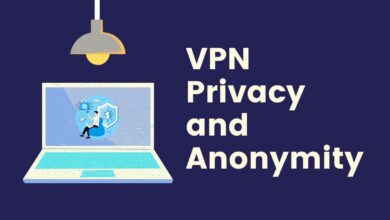VPN Performance And Optimization
Key Takeaways
-
VPN usage in the United States surged by 124% during the two weeks between March 8 and the end of March 2020.[1]
-
Key factors affecting VPN speed include network congestion, server distance and load, ISP throttling, device performance, bandwidth limitations, encryption protocols, and internet connection quality.
In the realm of VPN performance and optimization, a dependable Virtual Private Network (VPN) is essential for digital privacy and security. However, VPNs vary in performance. The demand for privacy and security has grown in recent years, as evidenced by VPN usage in the United States surging by 124% during the two weeks between March 8 and the end of March 2020.[1]
With more users depending on VPNs, optimization for speed and efficiency is crucial. Key factors influencing VPN speed and efficiency include enabling compression, which can significantly boost VPN performance by reducing the size of data being sent through the tunnel. Choosing a VPN with nearby servers ensures faster, more efficient connections. Understanding these techniques is crucial for an optimal VPN experience, balancing speed with strong security.
“High user traffic on a network can slow down VPN speeds.”
Factors Affecting VPN Speed
Understanding the factors that affect VPN speed is crucial for a seamless and secure online experience. Here are key elements to consider:
-
Network Congestion: High user traffic on a network can slow down VPN speeds, as congested networks delay data transmission.
-
Distance to Server: Longer distances between your device and the VPN server can increase latency, affecting VPN speed.
-
Encryption Level: While crucial for security, higher encryption levels can reduce speed. Opting for efficient protocols like IKEv2 or WireGuard can balance speed and security.
-
Server Load: A VPN server’s performance can decline under heavy traffic. Using less crowded servers can improve speed.
-
ISP Throttling: Some ISPs may intentionally slow down VPN traffic, affecting speed. Monitoring for consistent speed drops can indicate throttling.
-
Device Performance: Older devices may struggle with VPN processes, leading to slower speeds. Upgrading or optimizing devices can enhance performance.
-
Bandwidth Limitations: VPNs with bandwidth caps can slow down after reaching limits. Unlimited bandwidth VPNs offer consistent speeds.
-
Internet Connection Type: Your internet connection’s quality, like fiber-optic or cable, impacts VPN speed. A stable, high-speed connection is preferable.
By considering these aspects, you can optimize your VPN connection for better performance.
Choosing the Best Server Location
One crucial factor to consider is selecting the best server location. The right server location can significantly impact your VPN experience by improving speed, reducing latency, and enhancing overall performance. Here are some key points to keep in mind when choosing a server location:
Proximity to Your Physical Location
Choosing a nearby server reduces latency, enhancing speed. For instance, in New York, a London server is preferable over Tokyo for European content.
-
Server Load and Capacity: Opt for servers with lower user traffic or dedicated IPs to avoid congestion and maintain speed. Some VPNs provide real-time server load data.
-
Bypassing Geo-Restrictions: For accessing region-specific content, like US Netflix from abroad, select a server in the target region.
-
Server Encryption Protocols: Balance security and speed by choosing servers with lighter encryption protocols for activities like streaming or gaming.
-
Specialized Servers for Specific Activities: Use servers optimized for particular activities (streaming, gaming, torrenting) for better performance in those areas.
These strategies ensure a more efficient VPN experience.
“To access region-specific content, such as US Netflix, choose a server in the target country.”
VPN Bandwidth Throttling
VPN performance plays a crucial role in ensuring a smooth and secure browsing experience. To optimize VPN performance, it is essential to address bandwidth throttling, packet loss, and the use of UDP for data packets.
Bandwidth Throttling and its Impact
Bandwidth throttling refers to the intentional slowing down of internet connection speeds by internet service providers (ISPs) or network administrators. This practice can significantly impact VPN performance, causing slower browsing speeds and increased latency.
When ISPs throttle bandwidth, they prioritize certain types of traffic over others. This can result in reduced speeds when using a VPN as the encrypted traffic may not receive the same priority as other unencrypted traffic. As a result, users may experience slower download and upload speeds when connected to a VPN.
Overcoming Bandwidth Throttling
To overcome bandwidth throttling and improve VPN performance, there are several steps you can take:
-
Choose a reliable VPN provider: Opt for a reputable VPN provider that offers optimized servers for better performance. Some providers even offer specific servers designed to bypass ISP throttling.
-
Utilize obfuscation techniques: Some advanced VPN protocols include obfuscation features that disguise your VPN traffic as regular internet traffic. This can help prevent ISPs from identifying and throttling your connection.
-
Enable split tunneling: Split tunneling allows you to route only specific traffic through the VPN while allowing other traffic to bypass it entirely. By selectively routing your traffic, you can reduce the load on your VPN connection and potentially mitigate bandwidth throttling issues.
-
Switch server locations: If you notice significant slowdowns with one server location, try connecting to another server within your chosen VPN provider’s network. Sometimes, certain servers may be less congested or have better connections with your desired websites or services.
-
Upgrade your internet plan: In some cases, upgrading your internet plan to a higher speed tier can help alleviate bandwidth throttling issues. A faster internet connection can provide more bandwidth for your VPN traffic, resulting in improved performance.
The Importance of UDP for VPN Performance
Choosing the right protocol is key for VPN efficiency. UDP, favored for its speed and low latency, is ideal for streaming and gaming due to its lightweight nature and minimal error-checking, which reduces overhead. However, for tasks needing reliable packet delivery like file transfers, TCP is preferable. Understanding each protocol’s strengths ensures optimal VPN performance.
Optimizing VPN for Streaming Services
Enhancing VPN performance for streaming involves several key strategies:
-
Server Selection for Streaming: Choose a VPN with servers optimized for streaming. These are located near major streaming platforms to ensure fast, reliable connections.
-
Encryption Algorithm Choice: While AES is secure, it can be heavy on resources. Lighter algorithms like ChaCha20 can boost speed without sacrificing security.
-
Algorithm Efficiency: Select an encryption algorithm based on your device’s power and your security needs. ChaCha20 suits lower-powered devices or when speed is crucial, while AES is ideal for maximum security with sufficient processing power.
-
Bandwidth Optimization: Avoid bandwidth throttling by using VPNs offering unlimited bandwidth or minimal throttling. Features like split tunneling can prioritize streaming traffic through the VPN, optimizing bandwidth usage.
-
Minimizing Network Latency: Choose a VPN with a wide server network to reduce latency. Connecting to a server closer to the streaming service minimizes data travel distance. Dedicated streaming servers are also beneficial for low-latency, buffer-free streaming.
Implementing these techniques ensures an optimized VPN experience for streaming, combining speed, efficiency, and security.
“The lightweight nature of UDP and minimal error-checking make it ideal for streaming and gaming. It is favored for its speed and low latency.”
VPN and Online Gaming Latency
Online gaming is a popular activity enjoyed by millions of people worldwide. However, One of the biggest concerns is latency or lag. Latency refers to the delay between an action performed by a player and its corresponding response in the game. Gamers must have low latency as any delays can impact their gameplay, leading to frustration and potential disadvantages during competitive matches.
Frequently Asked Questions
1. How does VPN performance affect internet speed?
VPN performance can impact internet speed due to factors like server location, encryption, and protocol used. While a VPN may slightly decrease speed, a reliable provider with optimized servers can minimize this impact.
2. How can I choose the best server location for optimal VPN performance?
To select the best server location for optimal VPN performance, consider proximity to your physical location and the target website or service. Choosing a server closer to both will generally result in better speeds and lower latency.
Conclusion
Optimizing VPN performance is vital for a smooth, secure online experience. Factors like server location, bandwidth throttling, and compatibility impact speed. Careful consideration and appropriate optimizations enhance VPN connections for faster browsing, streaming, and gaming.
The optimal performance involves strategic server selection based on proximity and load, awareness of ISP throttling, and choosing VPNs tailored to specific needs. Following these guidelines and optimization techniques ensures a fast, secure, and uninterrupted online experience.
Know more about VPNs and if it’s a reverse proxy from our blogs at Security Forward today.